Week 48 - December 22
Thursday 12/01
fastai course lesson 8 - Convolutions (CNNs)
Running through lesson 8
Week 49 - December 22
Monday 12/05
ChatGPT
Waiting for some models to be trained, I have some time to play with ChatGPT from openai.
Some questions:
what are the causes of climate change in France?
and what are the options to face it?
how to train a deep neural network with fastai?
what is the most beautiful Franch word?
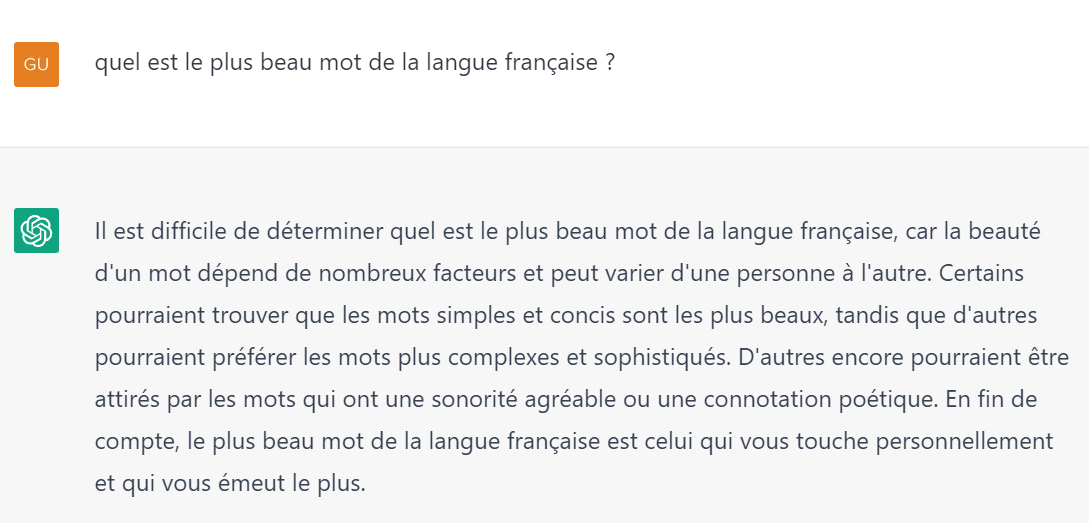
nice and fun!
Friday 12/09
I have just encountered an issue in conda/mamba with error messages libtinfow.so.6: no version information available
(base) guillaume@L001LPF3RKAR5:~$ conda info
/home/guillaume/miniconda/bin/python: /home/guillaume/miniconda/bin/../lib/./libtinfow.so.6: no version information available (required by /home/guillaume/miniconda/bin/../lib/libpypy3.9-c.so)A solution for me was issued from https://stackoverflow.com/questions/72103046/libtinfo-so-6-no-version-information-available-message-using-conda-environment
Install ncurses from conda-forge
To call conda install -y -c conda-forge ncurses before installing mamba
Week 50 - December 22
Monday 12/12
fastai course lesson 8 - Convolutions (CNN)
Continuing lesson 8
Wednesday 12/14
ChatGPT and RLHF Reinforcement Learning from Human Feedback
1 hour live from Nathan Lambert and Thomas Simonini. Video here
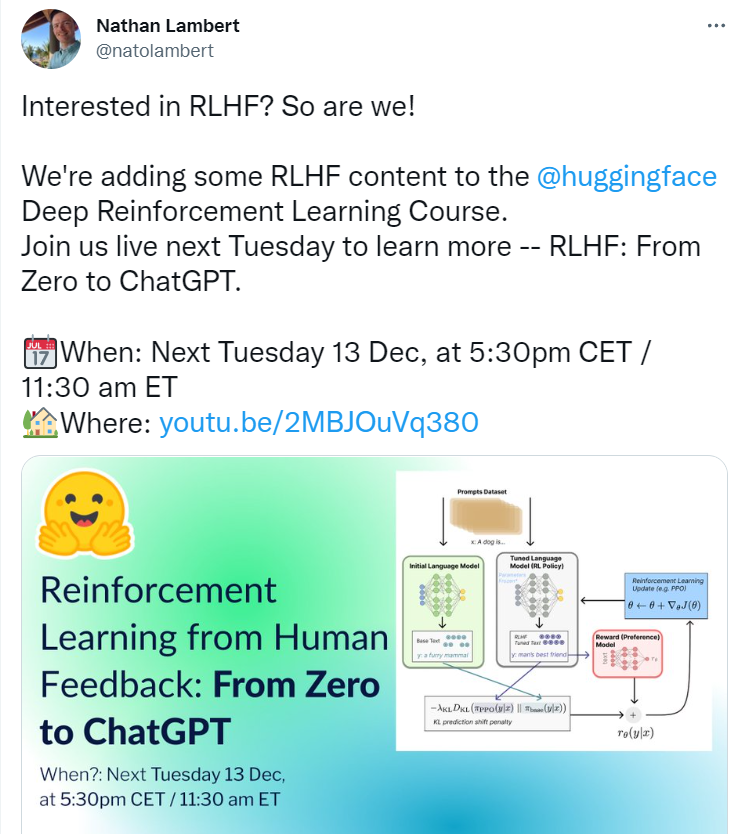
And there is a blog post written by Nathan and all. (on HuggingFace blog) Illustrating Reinforcement Learning from Human Feedback (RLHF)
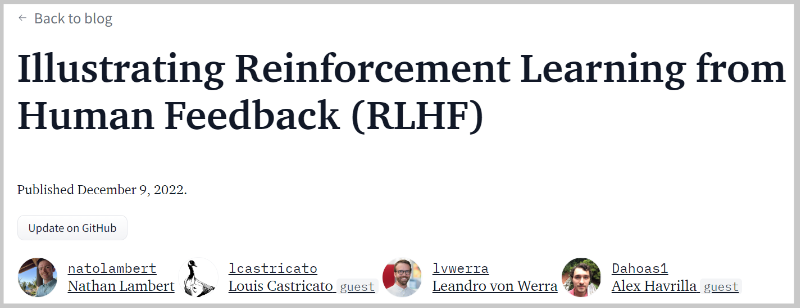
I like the way to ask this question
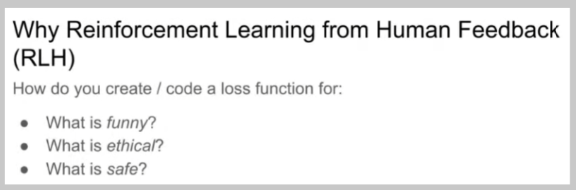
Week 51 - December 22
Monday 12/19
WSL version 1.0
I have just received windows update KB5020812 and with that it means WSL version 1.0! It is now using the Windows Store version.
wsl --version
Version WSL : 1.0.3.0
Version du noyau : 5.15.79.1
Version WSLg : 1.0.47
Version MSRDC : 1.2.3575
Version direct3D : 1.606.4
Version de DXCore : 10.0.25131.1002-220531-1700.rs-onecore-base2-hyp
version Windows : 10.0.19044.2364Using the Store version of WSL allows you to get updates to WSL much faster compared to when it was a Windows component.
Creating a blog entry WSL2 from Windows Store for all experiences I will have with this version.
Canonical has published a whitepaper about how to setup WSL/ubuntu for datascientist: https://ubuntu.com/blog/upgrade-data-science-workflows-ubuntu-wsl
And there is a WSL page on ubuntu wiki with fancy tips such as how to activate sound into WSL: https://wiki.ubuntu.com/WSL
Wednesday 12/21
desktop linux in WSL
Trying with kali linux - https://www.kali.org/docs/wsl/win-kex/ * download kali from https://learn.microsoft.com/en-us/windows/wsl/install-manual#downloading-distributions * double-click on KaliLinux_1.13.1.0.appx * create kali-linux entry in Windows Terminal * create wsl.conf with systemd: systemd=true in /etc/wsl.conf, restart kali * activate wsl-vpnkit: echo ‘wsl.exe -d wsl-vpnkit service wsl-vpnkit start’ >> ~/.profile, restart kali * I acnnot activate kali repos which are not within artifactory…