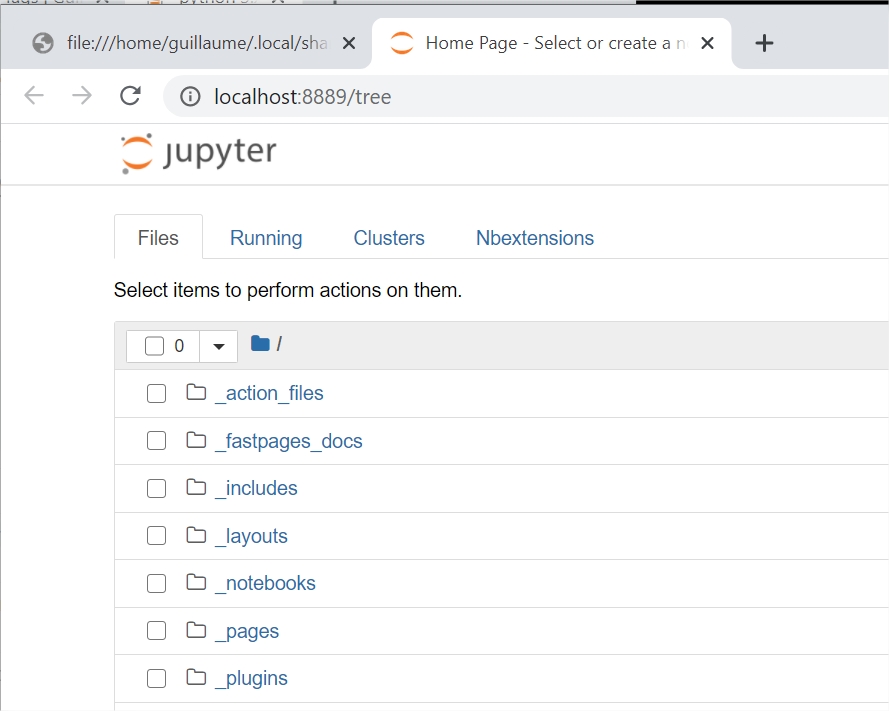Open Jupyter Notebook with http launch instead of redirect file
usefull when starting jupyter notebook from WSL
Default configuration when launching jupyter notebook is to create a redirect file.
Here is the explanation from config file ~/.jupyter/jupyter_notebook_config.py.
## Disable launching browser by redirect file
#
# For versions of notebook > 5.7.2, a security feature measure was added that
# prevented the authentication token used to launch the browser from being
# visible. This feature makes it difficult for other users on a multi-user
# system from running code in your Jupyter session as you.
#
# However, some environments (like Windows Subsystem for Linux (WSL) and
# Chromebooks), launching a browser using a redirect file can lead the browser
# failing to load. This is because of the difference in file structures/paths
# between the runtime and the browser.
#
# Disabling this setting to False will disable this behavior, allowing the
# browser to launch by using a URL and visible token (as before).
#c.NotebookApp.use_redirect_file = TrueAnd when launching jupyter notebook from WSL
(xgboost) guillaume@LL11LPC0PQARQ:~/git/d059-vld-ic$ jupyter notebook
[I 13:09:57.346 NotebookApp] The port 8888 is already in use, trying another port.
[I 13:09:57.370 NotebookApp] [jupyter_nbextensions_configurator] enabled 0.4.1
[I 13:09:57.371 NotebookApp] Serving notebooks from local directory: /mnt/d/git/d059-vld-ic
[I 13:09:57.372 NotebookApp] The Jupyter Notebook is running at:
[I 13:09:57.373 NotebookApp] http://localhost:8889/?token=c3f77aea548937f5f563e0306d982d4332d26b0ed623e662
[I 13:09:57.373 NotebookApp] or http://127.0.0.1:8889/?token=c3f77aea548937f5f563e0306d982d4332d26b0ed623e662
[I 13:09:57.374 NotebookApp] Use Control-C to stop this server and shut down all kernels (twice to skip confirmation).
[C 13:10:00.384 NotebookApp]
To access the notebook, open this file in a browser:
file:///home/guillaume/.local/share/jupyter/runtime/nbserver-828-open.html
Or copy and paste one of these URLs:
http://localhost:8889/?token=c3f77aea548937f5f563e0306d982d4332d26b0ed623e662
or http://127.0.0.1:8889/?token=c3f77aea548937f5f563e0306d982d4332d26b0ed623e662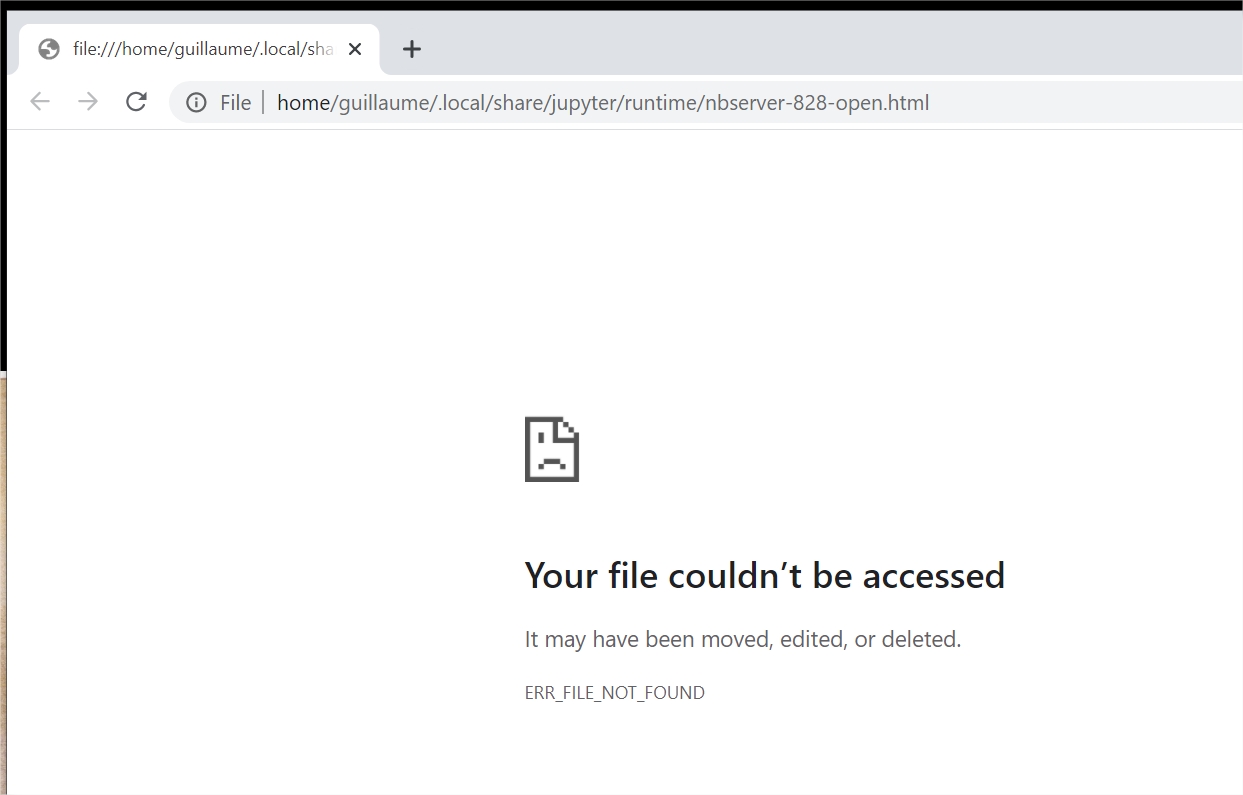
As given in https://stackoverflow.com/questions/57679894/how-to-change-jupyter-launch-from-file-to-url,
update jupyter config file to change #c.NotebookApp.use_redirect_file = True to c.NotebookApp.use_redirect_file = False