Fastai book Deep Learning for Coders with fastai and Pytorch
description of my learning environment, following fastai reco
- Paper version of fastai book
- Get notebook version of fastai book
- Video courses based on fastai book
- Fastai forums
- Personal git organization
Of course the 1st tep is to purchase this great book:

I have liked what Jeremy Howard said about why this is important to purchase it (in video 1). Fastai is offering full access to the book as notebooks. So that we can run all codes from them.
~/git/guillaume$ git clone https://github.com/fastai/fastbook.git
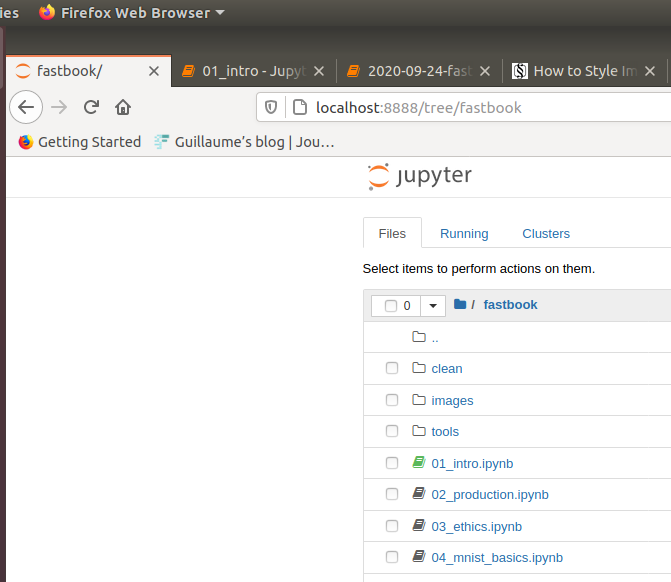
I have now a perfect combo between paper book and notebooks.
Rachel Thomas and Jeremy Howard have done some great videos about learning fastai (and pytorch).
They tend to do it every year. But this year is quite special due to fastai book.
Here are all the 1st 7 videos: https://course.fast.ai/videos/?lesson=1
This is the natural source of information and interactions with other students.
There is a category Part 1 (2020) which seems perfect: https://forums.fast.ai/c/part1-v4/46
~/git/guillaume$ ll
fastai/ <-- from https://github.com/fastai/fastai
fastai_experiments/ <-- I will keep all experiments I will do here
fastbook/ <-- from https://github.com/fastai/fastbook.git
guillaume_blog/ <-- from git@github.com:castorfou/guillaume_blog.git
fastai_experiments likely to have 1 notebook per chapter or video.
conda install -c conda-forge jupyter_contrib_nbextensions
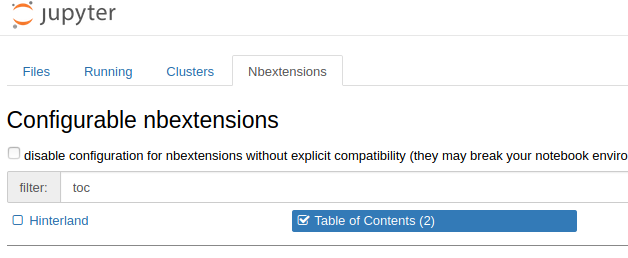 I like table of content, others are quite usefull as well (scratchpad, ExecuteTime...).
I like table of content, others are quite usefull as well (scratchpad, ExecuteTime...).
conda install -c fastai fastbook
It will install graphviz, nbdev, and other libraries.
And most of them can be loaded by calling from utils import *
cd ~/git/guillaume
conda activate fastai
jupyter notebook
And launch several tabs at: blog entries, fastai experiments, fastai courses and fastai videos.
And I keep track of progress with git.