Git - How to find all *unpushed* commits for all projects in a directory?
clustergit, RabbitVCS - installation and usage
- Installation clustergit
- Usage clustergit
- Rename branches from main to master
- Rename branches from master to main (I know)
- RabbitVCS
- git-nautilus-icons
- Activate git with GlobalProtect
- Add a ca-certificate in ubuntu
Very basic question to help keep my repo clean.
Installation clustergit
clustergit seems a good candidate
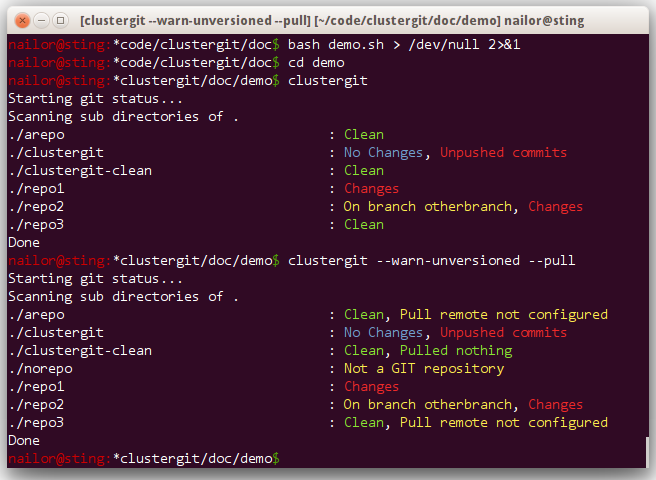
cd ~/Applications
git clone git@github.com:mnagel/clustergit.git
# add export PATH="$PATH:$HOME/Applications/clustergit" to ~.bashrc
source ~.bashrc
or using .local/bin
cd ~/Applications/
git clone git@github.com:castorfou/clustergit.git
cd ~
mkdir -p .local/bin
cd .local/bin/
ln -s ~/Applications/clustergit/clustergit .
source .profile
Usage clustergit
clustergit status
$ clustergit
Scanning sub directories of .
./Deep-Reinforcement-Learning-Hands-On : Changesn . (1/17)
./Deep_reinforcement_learning_Course : Changes
./ReinforcementLearning_references : On branch main, Untracked files
./blog : Untracked files
./d059 : On branch main, Changes
./data-scientist-skills : Clean
./deeplearning_specialization : Clean
./fastai : Changes
./fastai_experiments : Changes
./fastbook : Changes
./gan_specialization : Clean
./hello_nbdev : Clean
./introduction-reinforcement-learning-david-silver: On branch main, Untracked files
./mit_600.2x Introduction to Computational Thinking and Data Science: Clean
./mit_6S191_Intro_to_deep_learning : On branch main, No Changes
./pytorch_tutorial : On branch main, Changes
./squeezebox : On branch main, No Changes
Done
clustergit status (detailed)
$ clustergit -v
[...]
---------------- ./squeezebox -----------------
running LC_ALL=C git status
On branch main
Your branch is up to date with 'origin/main'.
nothing to commit, working tree clean
./squeezebox : On branch main, No Changes
---------------- ./squeezebox -----------------
Done
clustergit status (less detailed: hide Clean)
$ clustergit -H
Scanning sub directories of .
./d059 : On branch main, Changes
./fastai : Changes
./fastai_experiments : Changes
./fastbook : Changes
./introduction-reinforcement-learning-david-silver: On branch main, Untracked files
./mit_6S191_Intro_to_deep_learning : On branch main, No Changes
./pytorch_tutorial : On branch main, Changes
./squeezebox : On branch main, No Changes
Done
Clean vs On branch main, No Changes
seems related to branch name. If branch is named master, then clean is displayed.
(Mar/25 21) I have just changed clustergit to have main as default branch name instead of master (github having set main as the new standard)
Rename everything from master to main
Git pull, push
I am not sure I will use it. But allows to recursively launch pull commands to update repos (if no local changes)
Rename branches from main to master
Renaming a branch from github website.
Rename branch main to master from github website

Update local clones
git branch -m main master
git fetch origin
git branch -u origin/master master
Rename branches from master to main (I know)
Renaming a branch from github website.
Rename branch master to main from github website

Update local clones
git branch -m master main
git fetch origin
git branch -u origin/main main
RabbitVCS
From this page
Installation
sudo apt install rabbitvcs-nautilus
Result

These overlay icons are not automatically updated (have to hit Ctrl-F5, it is a cache issue?) Which is not a surprise: number of actions are fired based on file modifications, and here status (commited, pushed) is not at all linked to file modifications. The system doesn’t know that overlay icon should be changed because file was not touched.
git-nautilus-icons
Just to check if it works better than RabbitVCS regarding overlay icon cache issue.
No I didn’t manage to make it work. Back to RabbitVCS.
Activate git with GlobalProtect
move from ssh to https, keeping password
$ git remote -v
origin git@github.com:castorfou/guillaume_blog.git (fetch)
origin git@github.com:castorfou/guillaume_blog.git (push)
move to https://github.com/castorfou/guillaume_blog.git
git remote set-url origin https://github.com/castorfou/guillaume_blog.git
- Make Git store the username and password and it will never ask for them.
git config --global credential.helper store
- Save the username and password for a session (cache it);
git config --global credential.helper cache
and to activate trace
$ GIT_TRACE_PACKET=1 GIT_TRACE=1 GIT_CURL_VERBOSE=1 git fetch
we can enrich certificates with Global Protect CA
~/anaconda3/ssl$ sudo cp certPG.pem /etc/ssl/certs/
Add a ca-certificate in ubuntu
- Go to
/usr/local/share/ca-certificates/ - Create a new folder, i.e.
sudo mkdir school - Copy the . crt file into the school folder.
- Make sure the permissions are OK (755 for the folder, 644 for the file)
- Run
sudo update-ca-certificates
We should see effects in /etc/ssl/certs
/etc/ssl/certs$ ll -tr
[..]
lrwxrwxrwx 1 root root 86 mars 24 10:02 cert_M_X5C_sase-net-sslfwd-trust-ca.pem -> /usr/local/share/ca-certificates/globalprotect/cert_M_X5C_sase-net-sslfwd-trust-ca.crt
lrwxrwxrwx 1 root root 39 mars 24 10:02 0dc7de9e.0 -> cert_M_X5C_sase-net-sslfwd-trust-ca.pem