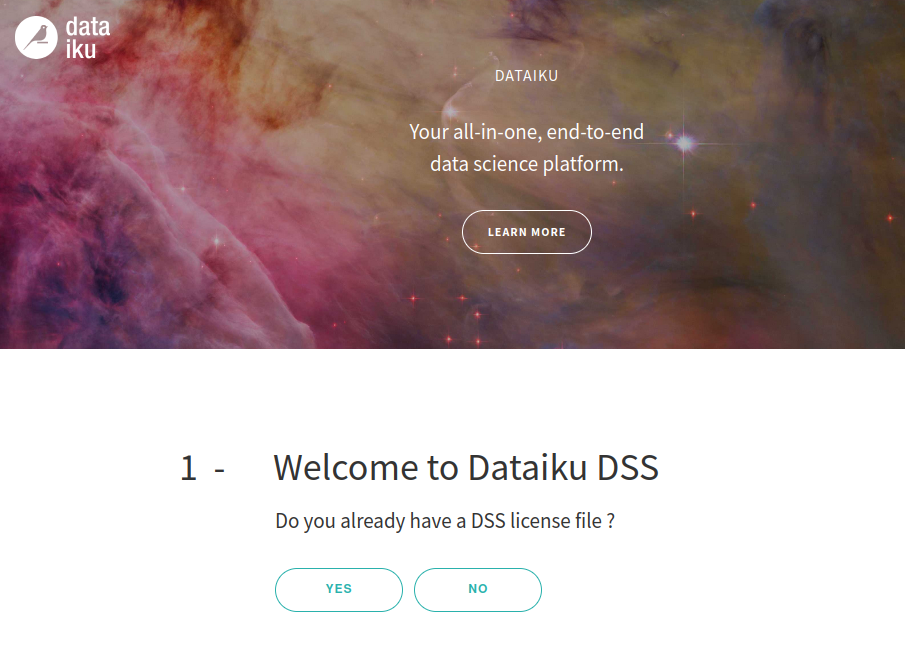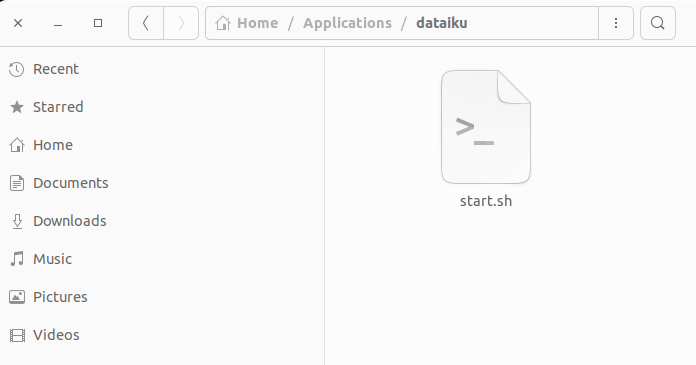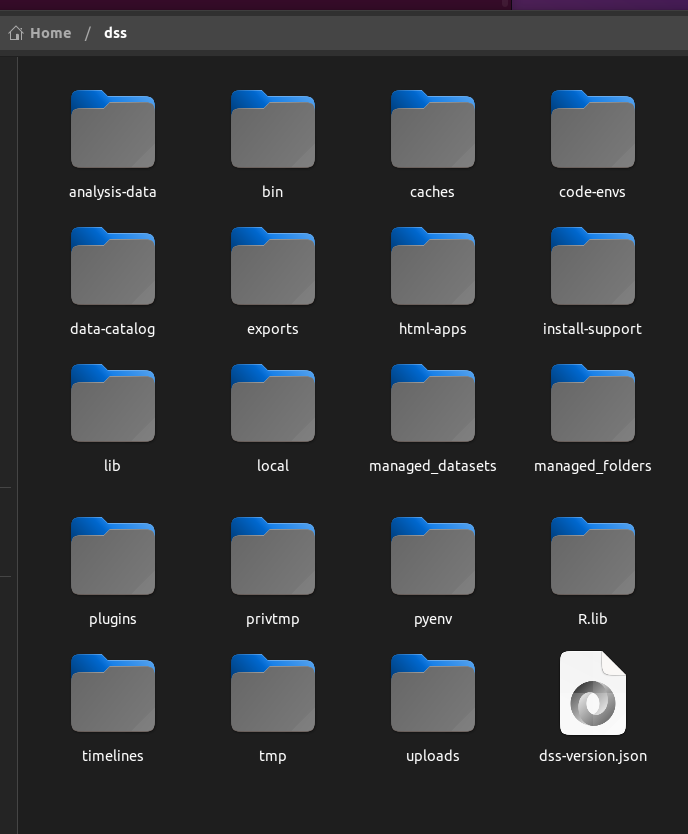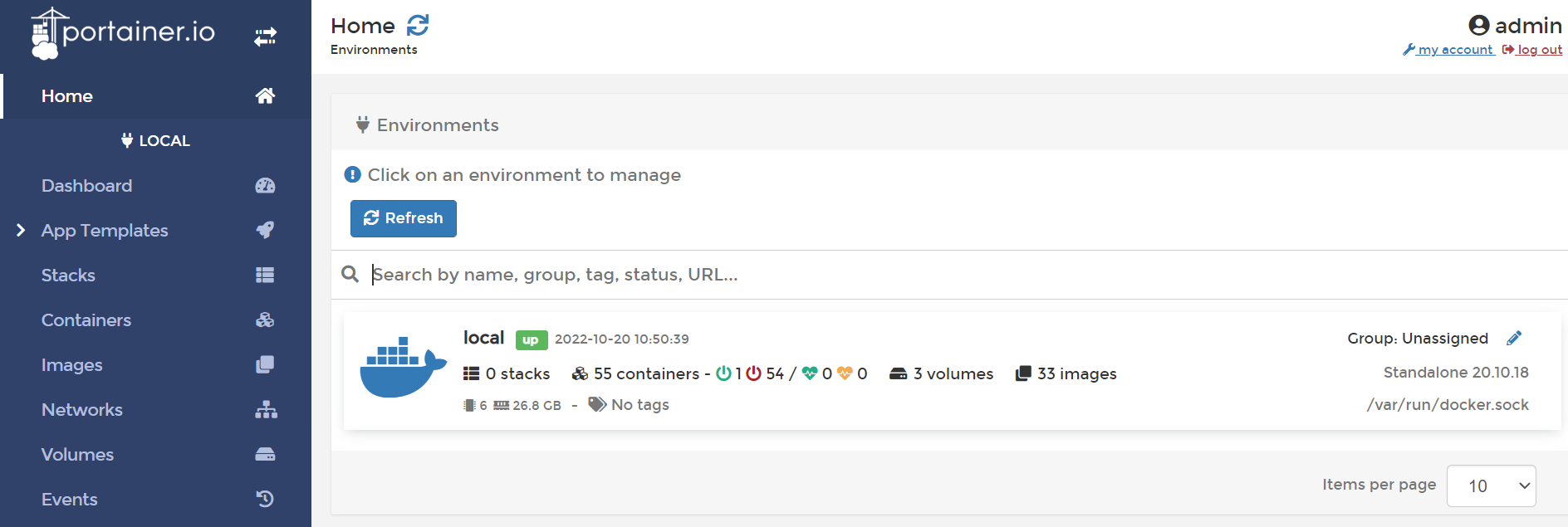Source of inspiration
Would like to play with dataiku to do some dataprep
But I don’t want to install it.
Install docker, run docker service
for linux
I guess this is the same logic
sudo apt list --installed | grep dockerdocker-ce-cli/focal,now 5:20.10.18~3-0~ubuntu-focal amd64 [ installed ] docker-ce-rootless-extras/focal,now 5:20.10.18~3-0~ubuntu-focal amd64 [ installed,automatic ] docker-ce/focal,now 5:20.10.18~3-0~ubuntu-focal amd64 [ installed ] docker-compose-plugin/focal,now 2.10.2~ubuntu-focal amd64 [ installed ] docker-scan-plugin/focal,now 0.17.0~ubuntu-focal amd64 [ installed,automatic ] sudo apt install -y docker-ce docker-ce-cli containerd.io sudo usermod -aG docker $USER sudo service docker startsudo curl -L "https://github.com/docker/compose/releases/download/v2.11.2/docker-compose-linux-x86_64" -o /usr/local/bin/docker-composesudo chmod +x /usr/local/bin/docker-compose
docker service status
sudo service docker status● docker.service - Docker Application Container EngineLoaded: loaded ( /lib/systemd/system/docker.service ; enabled ; vendor preset: enabled) Active: active ( running ) since Tue 2022-10-11 10:26:23 CEST; 2 days agoTriggeredBy: ● docker.socketDocs: https://docs.docker.comMain PID: 2231 ( dockerd ) Tasks: 18Memory: 120.5MCPU: 1min 4.466sCGroup: /system.slice/docker.service└─2231 /usr/bin/dockerd -H fd:// --containerd = /run/containerd/containerd.sock
Useful commands
list images
REPOSITORY TAG IMAGE ID CREATED SIZE
evalai_worker latest dba6096090fb 2 months ago 2.58GB
evalai_django latest ae485874e456 2 months ago 1.52GB
evalai_nodejs_v2 latest 2c31d7c19b50 2 months ago 2GB
evalai_nodejs latest 870941d3fc88 2 months ago 1.98GB
softwaremill/elasticmq latest b722353e4eaa 2 months ago 648MB
node 14.20.0 326f034bd14b 3 months ago 914MB
prom/statsd-exporter latest a52efa669891 3 months ago 17MB
<none> <none> 5b8afa69cc58 11 months ago 422MB
<none> <none> 66a693993cdc 11 months ago 422MB
<none> <none> 5db5659b96f2 11 months ago 422MB
<none> <none> 7bd2798881a8 11 months ago 422MB
<none> <none> a1753859aadb 11 months ago 422MB
<none> <none> adea02a35542 11 months ago 559MB
debian bullseye-slim dd984c2cf05c 12 months ago 80.4MB
python 3.7.5 fbf9f709ca9f 2 years ago 917MB
node 12.2.0 502d06d3bfdf 3 years ago 906MB
postgres 10.4 978b82dc00dc 4 years ago 236MB
Here we can see I played with evalai …
run image
To enter into an image in interactive mode
docker run -ti < REPO> :< TAG> as an example
docker run -it python:3.7.5 Python 3.7.5 ( default, Nov 23 2019, 05:59:34) [GCC 8.3.0] on linuxType "help" , "copyright" , "credits" or "license" for more information.>>>
stop image
docker stop < Container_ID> docker rm < Container_ID>
Dataiku DSS
https://hub.docker.com/r/dataiku/dss/
Start a DSS instance on the default internal data directory, exposing DSS on the default port (10000)
docker run -p 10000:10000 -d dataiku/dss
Alternatively, you can start a DSS instance on a mounted data directory or Docker volume, exposing DSS on the default port (10000).
mkdir ~/dssdocker run -p 10000:10000 -v /home/explore/dss:/home/dataiku/dss -d dataiku/dssOpen DSS in your browser (Chrome or Firefox)
For Linux, open http://localhost:10000
Default login/password (admin/admin)
And I can start it just from lunching start.sh from Appliations/dataiku
Mounting with volume configuration will keep all modifications.
Portainer
I will use the community edition which is open source.
But portainer.io is providing nice documentation on:
For CE installation, everything is detailed at https://docs.portainer.io/v/ce-2.9/start/install/server/docker/wsl
docker volume create portainer_datadocker run -d -p 8000:8000 -p 9443:9443 --name portainer --restart = always -v /var/run/docker.sock:/var/run/docker.sock -v portainer_data:/data portainer/portainer-ce:2.9.3https://localhost:9443
create admin user (admin/adminadmin)