!mkdir -p ~/.anacron/{etc,spool}Current config
I run generate_plots.sh daily at 9:30 AM. However what happens if my PC is off at that time, will have to wait another uptime at 9:30 AM.
Solution is to move from cron to anacron.
From https://www.putorius.net/cron-vs-anacron.html:
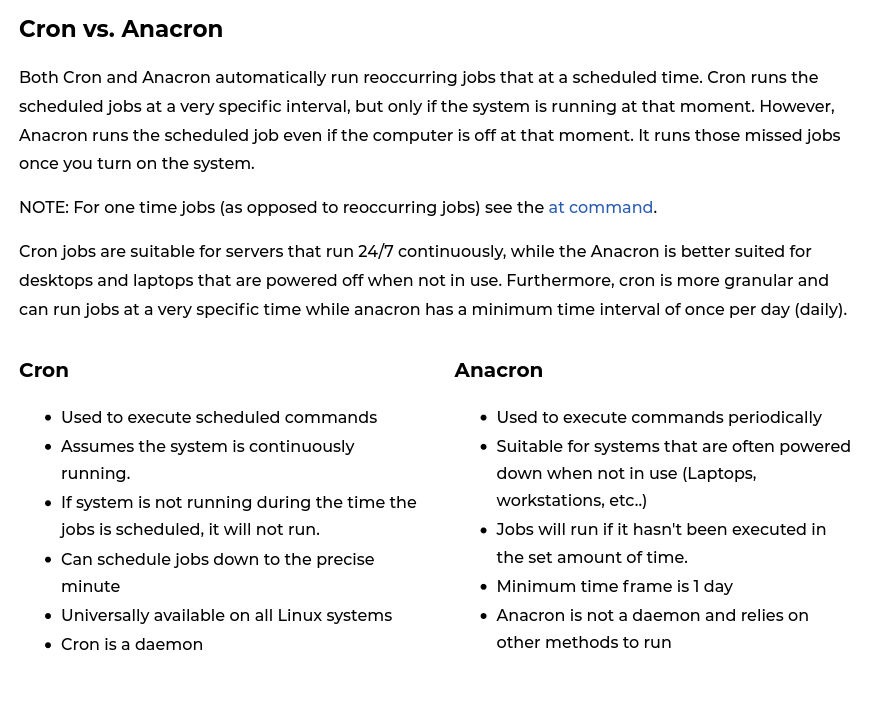
Anacron as user
Anacron is already setup on ubuntu. Actually cron.daily is managed by anacron therefore everything under /etc/cron.daily is run even if your system was off at the time by crontab.
But it is true for root, and has to be setup for users.
I will follow these recommandations: https://askubuntu.com/a/235090
.anacron folders
Create a .anacron folder in your home directory and in it two subfolders, etc and spool
anacrontab
Create a new file ~/.anacron/etc/anacrontab with the following content:
# ~/.anacron/etc/anacrontab: configuration file for anacron
# See anacron(8) and anacrontab(5) for details.
SHELL=/bin/bash
PATH=/usr/local/sbin:/usr/local/bin:/sbin:/bin:/usr/sbin:/usr/bin:/home/explore/miniconda3/bin:/home/explore/miniconda3/condabin:/home/explore/.local/bin:/usr/local/sbin:/usr/local/bin:/usr/sbin:/usr/bin:/sbin:/bin:/usr/games:/usr/local/games:/snap/bin
# period delay job-identifier command
1 10 squeezebox ~/git/guillaume/squeezebox/generate_plots.shstart anacron
Add the following line to your crontab using crontab -e:
@hourly /usr/sbin/anacron -s -t $HOME/.anacron/etc/anacrontab -S $HOME/.anacron/spoolAnd remove squeezebox entry from crontab.
!crontab -l# NVIDIA SDK Manager updater
# NVIDIA SDK Manager updater
0 12 */7 * * /bin/bash /home/explore/.nvsdkm/.updater/updater.sh
#30 9 * * * ~/git/guillaume/squeezebox/generate_plots.sh
@hourly /usr/sbin/anacron -s -t $HOME/.anacron/etc/anacrontab -S $HOME/.anacron/spool